New environment variable dialog
We recently had some feedback from customers telling us that they were dealing with legacy applications that were configured using large numbers of environment variables and that starting configuring such large number of environment variables via our environment variable dialog was unwieldy.
When I asked “How many environment variables?” I was told “Up to 161, depending on the application”. Ouch. Entering that lot by hand will be tiresome.
To improve the situation for environment variable usage we’ve added three new buttons to the dialog to allow you to acquire environment variables from the Operating System, to import environment variables from an ASCII text file and to export environment variables to an ASCII text file.
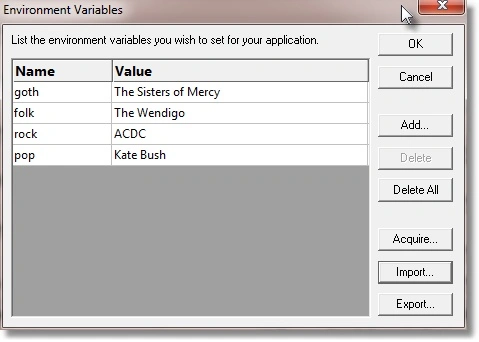
Of course once you’ve acquired or imported your environment variables you can edit them as you see fit them either export them or click OK use this configuration on the Launch dialog/wizard. Any environment variables used in a given launch configuration will be used again if you re-use a particular configuration.