DLL Version Finder
Sometimes you need to find all locations of a particular DLL on your machine and then check the version numbers. Use Windows Search then right click and choose Properties then over to the version tab. A bit tedious to say the least, even more so with the unfriendly search dialog present on Vista and Windows 7 (how do they go from a usable search dialog to one that confuses someone with 30 years computing history behind them?).
The solution is DLL Version Finder. I got tired of searching for particular DLLs several times a year and wrote DLL Version Finder.
DLL Version Finder will find all DLLs on your system and display their version number and the architecture of the operating system (64, 32, 16 – yes there are some 16 bit DLLs on your system, you’ll be surprised). I’ve included some helpful options to restrict the search to a particular folder or operating system architecture and to allow filtering by DLL name.
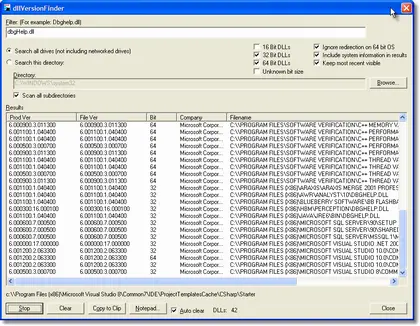
I hope you find this tool useful and that using it saves you some time.